When abroad and you have forgotten something on your desktop pc then you need not to fear jaadu is here. What you can do with this app is simply amazing, RDP stands for remote desktop protocol. What you able to do with jaadu is connect to your desktop over 3G or edge from anywhere in the world and control your pc from it, you can stream music from your pc or play a movie for a friend, you can also send yourself an email of that important document you left behind before your trip. Efficiency is what the new generation is about so RDP sums the word efficiency up in a nutshell.
Basically im forever on RDP not because I forget things while abroad but because I need to access my external harddrive and have the ability to use my pc through my iphone as if I was at my pc.
When setting up such a task you need to have wifi access and router configuration, also needed is to install the pc software in order to get the “ping” pushed from 3G signal wherever you are. So lets start the setup:
-Set up iTeleport
Please read the instruction carefully and install as required, then setup your port number, that should be set automatically. Tick the skip local port search and tick the start with windows. That will help you when you forget to run the software on your pc before you leave home.

Step 2: you will see the name of you pc once you open the app, make sure your wifi is on and working before you try connect, if you are connected well and the system is running then you will see the name in blue. See below image.
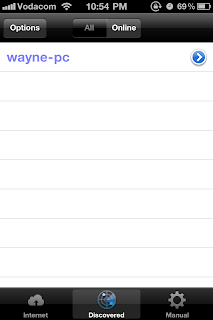

Step 4: once you are logged on then you A for away. Now you can access anything that’s on your pc from anywhere in the world, efficient right? Yes jaadu is very efficient but when it acts as a wireless mouse its even better than expected.
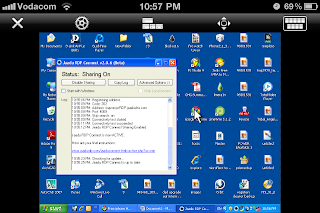
Whats nice about jaadu is it also works as a wireless mouse for your pc if your pc is a media station in your house. You will have the hot keys you need aswel as the keyboard to use your pc as media station. They controls are really huge and easy to navigate, making it easy to use without looking at the screen.
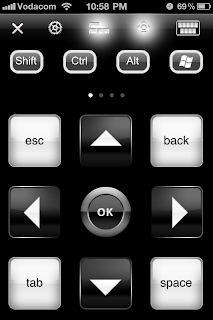
In settings you will find that you can customize this app as much as you need. Rotation lock will keep your screen from rotating when you don’t want it to, touch screen mode is nice for the ipad, but iphone screen is to small to use this feature, however I have big thumbs so maybe for a smaller handed human its better, this touch screen mode will have your mouse disappear and then your input would be to touch whatever you want twice.
If you find that you would like to invert the axis plane in which your mouse moves then you can turn that switch on, it might feel more like home if you find the standard setup a little hard to use. You have the choice to cursor momentum and switch on unicodes, adjusting the resolution is fine if you have a fast connection and unlimited data plan, however the standard resolution is made for best connection and I see no problem with it, so no need to change that. You would obviously leave the audio to play on iphone.

Final impression: this app has saved me many a time and is very usefull, the connection is solid if your connection and network provider is solid, the coding of the program is fast in directory, I would say this app rates a 4/5, reason I wouldn’t give this app a 5/5 is that the interface needs better integration of accelerometer controls to move the mouse and needs to double up as a pointer for powerpoint presentation ect. The future updates will be intresting as this app is the best RDP app in the app store.



1 comments:
Cool site:)
Post a Comment