
This application that’s in the apple store is a lifesaver if you’re a mom, a manager if you own a company, iCam source has brought you a set of eyes you don’t have, and its mobile . this neat app iCam source uses a webcam connected to a pc to stream over 3g or edge what your webcam can see, the benefits are outstanding, im sure you have your own ideas on how you would use this app, however I use it to watch my office and house gate entrance, so whenever im on holiday I can still see whats going on,. If you have kids you can make sure they get home from skewl at the right time and doing their home work. As I said it’s the eyes you don’t have.
How do we install iCam source on the iphone and how do we configure our pc and router to accept this ping. Follow the steps below to install and configure without any problems, your router configuration is very important and I cannot help anyone with that part unless I get detailed info. However most routers are automatic so don’t worry its worth a try.
Step 1: go to http://skjm.com/icam/support.php and download the windows exe files
on the right of the website, this will give you the software needed to ping through your iphones signals from 3G. this software also connects the webcam with your iphone app.
Install the program.
Step 2: you will be promted to use a username and password, this should match the iphones username and password you will use in the app iCAm source.
Step 3: go to the apple store and download iCam source.
Step 4:make sure that you are on the same wireless network as the pc you doing the installation on. This is important for initial setup, as it finds your iphone on the same network and automatically links them up.
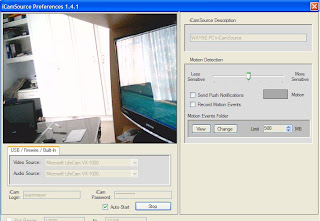
Step 5: you will be asked to use a username and password, please use the correlating username and password used above in the pc installation.
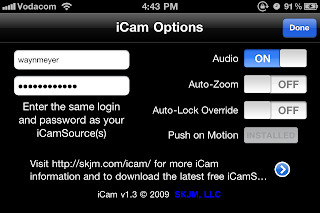
Step 6:you can now watch your web camera on your iphone over 3G
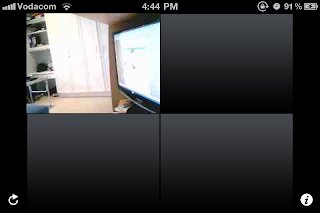








0 comments:
Post a Comment